Change of Major Requests
Students may request to change their major using the following steps.
Incoming students will need to submit a change of major request through their admissions portal.
Step 1:
Log into MY.TCU.EDU and click on the Academic Records tile.
Step 2:
On the left hand side of the page, scroll down to Request Change of Major. When the change of major page appears, it will look like this:
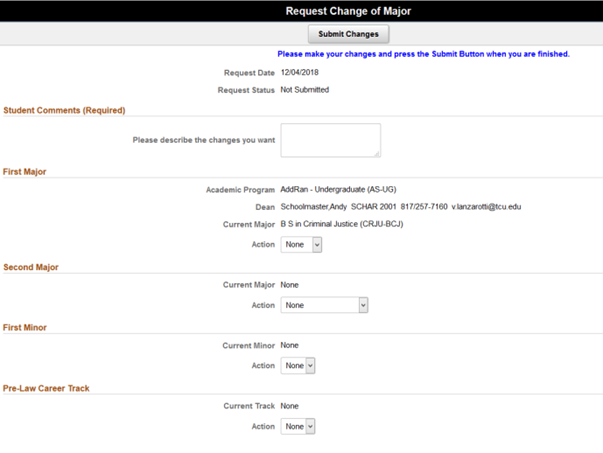
Step 3:
Enter a description of the change(s) requested in the Student Comments box (Required).
Step 4:
Students will need to click the drop-down menu to access the Action Box, and click Change next to the section they are requesting to change (First Major, Second Major, First Minor etc).
Step 5:
Use the magnifying glass to choose the department of your requested change, followed by the major, minor or track you are requesting to change to.
Step 6:
Repeat these steps if you need to request multiple changes.
Step 7:
Click the Submit Changes button at the top.
Step 8:
You will get an email from the academic dean's office when a decision has been made.